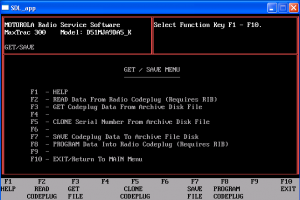One way to program a Motorola MAXTRAC is to use a older slower computer with a serialport on it.
Another way is to use DOSBox to emulate a computer running DOS, it is also possible to emmulate a slow computer.
I did this from a PIII Laptop @ 1Ghz running Windows XP, but other operating systems are also possible to use, but in some cases these instructions needs to be modified.
And NO, I will not give you a copy of the RSS so don’t bother asking for it.
- Start with setting up DOSBox so you can access the serial port you wish to use. I set it up to map the usb->serial adapter that windows gave com34 as com1 in DOSBox
- I set up the D drive in DOSBox to be a dropbox folder so I can share my config between computers and do backups more easily
- Create a shortcut to the Motorola MAXTRAC RSS software like
"C:\Program Files\DOSBox-0.72\dosbox.exe" -conf "C:\Program Files\DOSBox-0.72\dosbox.conf" "C:\Radio\Motorola\MaxTrac\MAXTRAC.exe"
- And now we are done and can use the software to program the radio
- If you are getting errors and belive these are based on DOSBox being to fast, you can slow it down by adjusting the cycles value in the config file or you can use crlt+F11 to slow it down when it is running