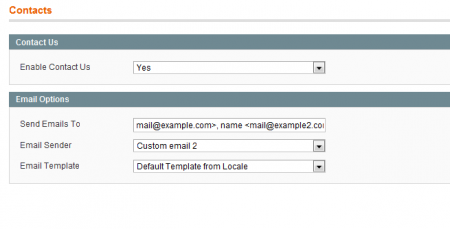On *nix environments it is possible to forward the mail to one account to another user (or another email address if external mail is supported).
This is done by adding the recipient in a file called .forward in the home directory.
Example To simply forward to another address:
user@server$ echo recipient@mail.com > ~/.forward user@server$ chmod go-w ~/.forward |
In order to forward to several addresses coma (,) is used as a delimiter between the different recipients.
Example To forward to two addresses at the same time:
user@server$ echo recipient1@mail.com,recipient2@mail.com > ~/.forward user@server$ chmod go-w ~/.forward |