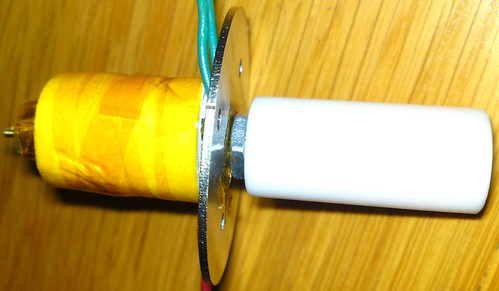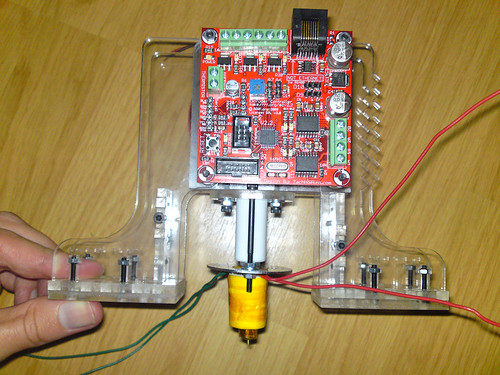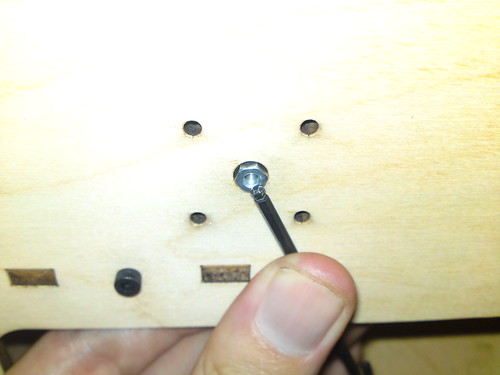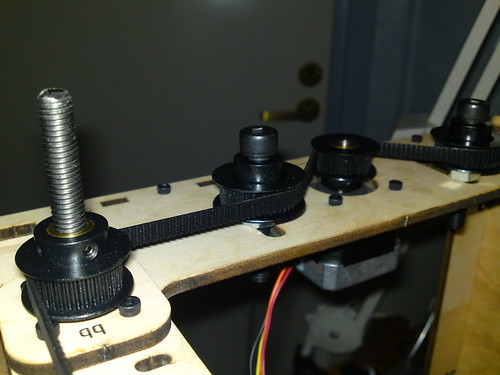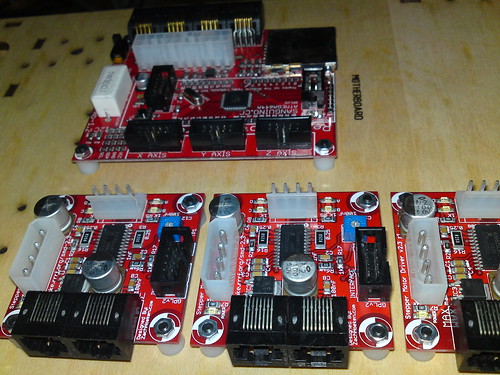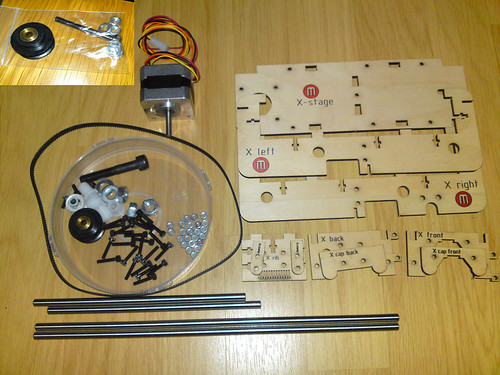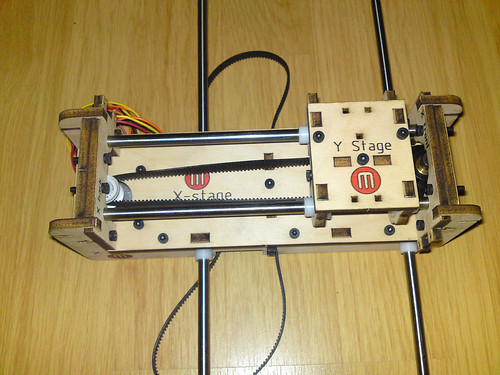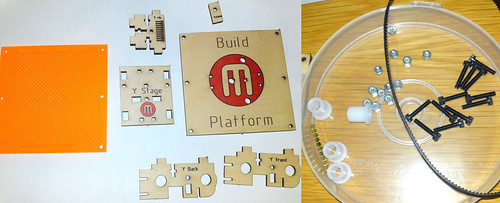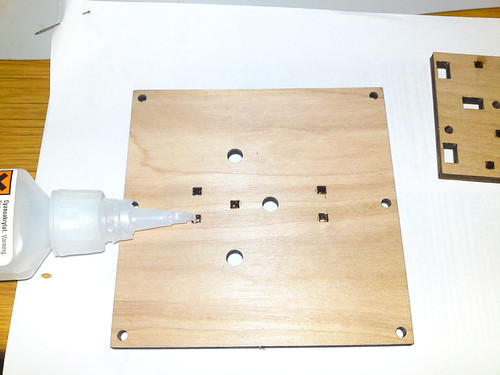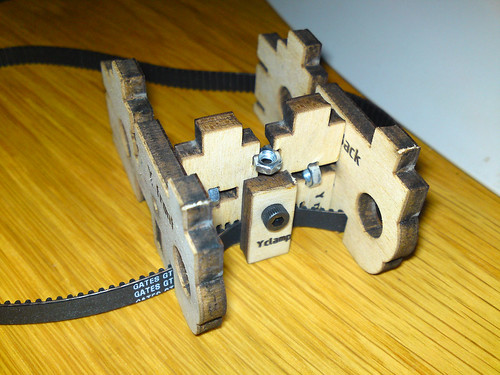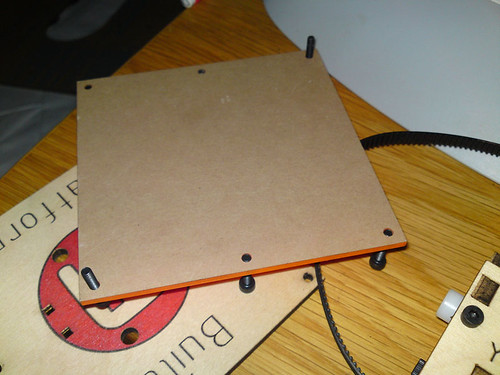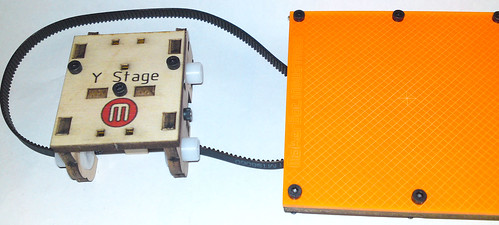By testing the stepper motors and the heater from the ReplicatorG control panel I found I had connected the X and Y motors to the wrong controllers.
The correct way to connect them is:
- Z: This is the motor that is on the top of the MakerBot
- X: This is the motor that is at bottom of the MakerBot
- Y: This is the motor that is on the X-Stage (the moving table inside the MakerBot)
Cheat sheet to test them:
- Z-: This should move the extruder down towards the build surface
- X+: This should move the XY-Stage towards the covered side (the one where the electronics are on the other side)
- Y-: This should move the build surface towards the M on the front