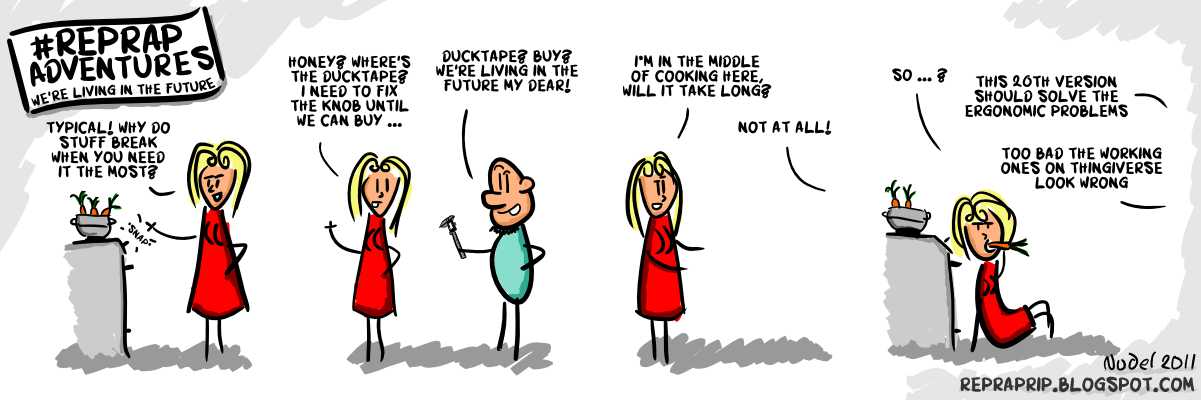Something to keep in mind when starting the adventures of rapid prototyping (and 3D printing) – or for that matter during software development, is to consider what we need to create and do just that.
Pretotyping is about “Make sure you are building the right it before you built it right.”
A prototype is made to make sure we are building it right, but too seldom a pretotype is created to test that the right it is being built.
So the great idea with a pretotype is about failing early (with low costs) or starting making a prototype of the important bits.
The good thing with failing early is of course that we can move on to the next idea and sooner find the ideas that are worth developing.
A productype on the other hand is the opposite, when features are added before the need for them is identified. The following two comics from “Rep rap adventures” and “xkcd” both show the problem with launching too late (or productyping; witch is when features not realy needed are added), and this is part of why a pretotype is nice. The sooner we can find the right it (and that is what pretotying is about) the sooner we can make a prototype and get to the market sooner.
So why should we preotype, can’t we just make a cheep protoype?
Based on my dayjob at wi.se I have drawn the conclusion that the pretotype should be used to find the right it, not a argument for making a cheaper prototype. Even if you get someone (like us) to do a prototype for you for free – that will not help at all if it is not for the right it. Also in a pretotype it is more common (and accepted, even liked) to cheat/pretend that functions are working or simply faking them, in a prototype more often features are there, but might be limited in function.