One way to program a Motorola MAXTRAC is to use a older slower computer with a serialport on it.
Another way is to use DOSBox to emulate a computer running DOS, it is also possible to emmulate a slow computer.
I did this from a PIII Laptop @ 1Ghz running Windows XP, but other operating systems are also possible to use, but in some cases these instructions needs to be modified.
And NO, I will not give you a copy of the RSS so don’t bother asking for it.
- Start with setting up DOSBox so you can access the serial port you wish to use. I set it up to map the usb->serial adapter that windows gave com34 as com1 in DOSBox
- I set up the D drive in DOSBox to be a dropbox folder so I can share my config between computers and do backups more easily
- Create a shortcut to the Motorola MAXTRAC RSS software like
"C:\Program Files\DOSBox-0.72\dosbox.exe" -conf "C:\Program Files\DOSBox-0.72\dosbox.conf" "C:\Radio\Motorola\MaxTrac\MAXTRAC.exe"
- And now we are done and can use the software to program the radio
- If you are getting errors and belive these are based on DOSBox being to fast, you can slow it down by adjusting the cycles value in the config file or you can use crlt+F11 to slow it down when it is running

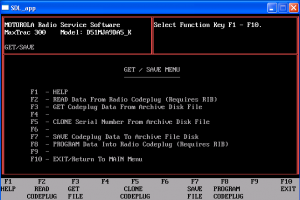
Hey, what did you slow your CPU down to? I’m getting errors along the Multiple Collisions and Power Failure.
In order to slow DOSBox down you press crtl+F11 when it is running. Then the DOSBox window will have something like “Cpu Speed: fixed 10000 cycles” in the title bar.
When you have found a number that works well for the programming you can force DOSBox to always use this value by adding the following to the config file “cycles=5000” (if 5000 is what works well for you on your computer)
What serial hardware are you using? On board serial port, or USB, and if USB, what kind of adapter/chipset (e.g., PL2303)?
@Josh When testing this I used the on board serial port. I also have a usb->serial adapter (profilic or similar) but I am not sure if I have used that for the maxtrac.
Hello, I tried read with this software a Motorola P200 and a Motorola MT-1000, but I can´t, you beam tested with radios oldest? I need found the problem. I tested with a PC Pentium IV 1.5Ghz and Windows XP, Port Serial, I read that this radios for I can read it, is with a PC 286 or 386. thanks.
@Williams the first thing that comes to my mind is that you need to slow the dosbox down even more (ctrl+F11).
I did test to read and write to the maxtrac radio when I did this and have also read/written a few other “older” radios using dosbox.
As soon as I attempt a comm test or to read the radio, it tries for a moment, then says “attempting serial bus recovery” for a moment then either “Error: Power failure” or “Error 5: Serial bus timeout” Anyone have any ideas? I know I set the conf file for serial port correctly (at least as far as this guide goes, I know you can add additional parameters but have no idea what to do with those)
I solved it, the cycles needed set much MUCH higher than I was expecting. I had mine in the 3-8k range… more like 80k range lol. Thanks for the guide.